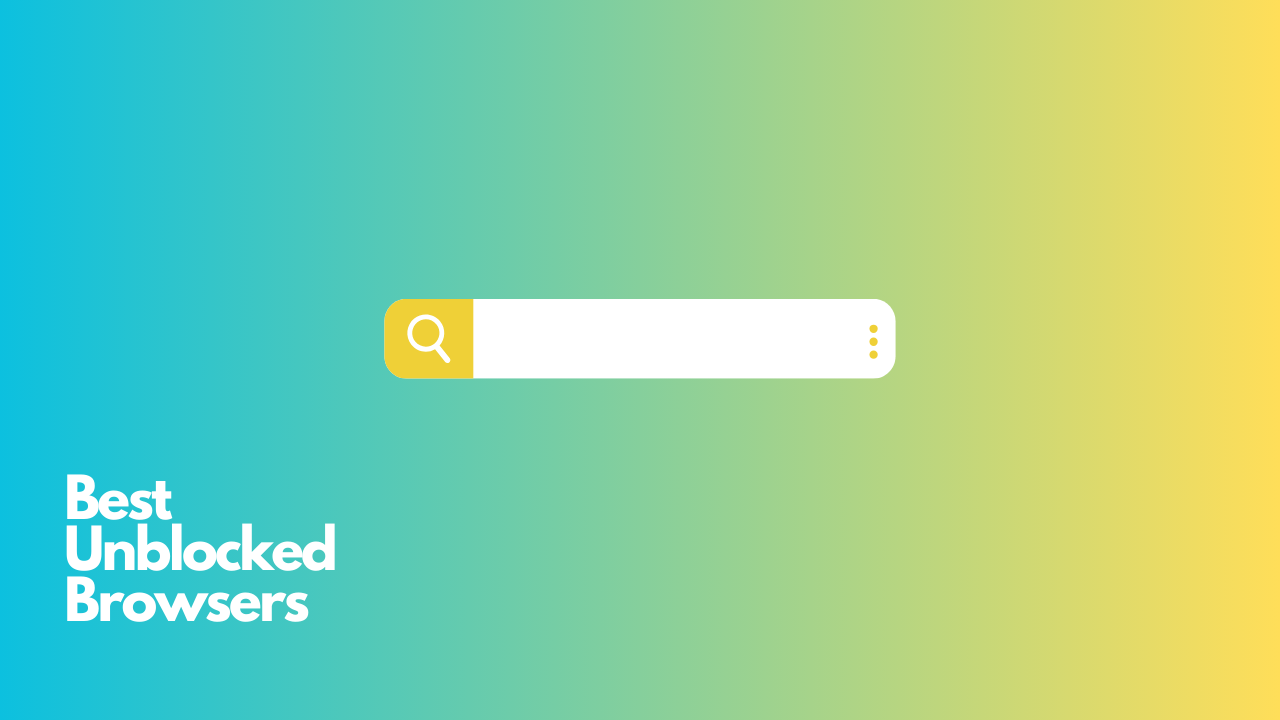Unblocked browsers are becoming more popular for accessing blocked sites. They make it easier to get around restrictions. There are lots of options, so it’s hard to pick the best one. Here we look at some top unblocked browsers and discuss their features and advantages.
Unblocked browsers help you bypass restrictions. They let you access blocked sites without showing who or where you are. They do this by sending web traffic through proxy servers or VPNs, securing anonymity and freeing you to browse the web safely.
One of these browsers is Tor. It’s known for its anonymous browsing capabilities. Tor uses a network of volunteer servers that encrypt data many times, making it hard to track your activities. You can also access .onion sites, which aren’t available on regular browsers.
Another browser is Ultrasurf. It makes browsing simple and efficient. It hides your IP address and location by using a mix of VPN and proxy technologies. It also encrypts data between users and sites, making sure your connection is secure.
For a lighter option, try Epic Privacy Browser. It blocks ads, trackers, cookies, and other threats. It also has built-in encrypted proxy servers that let you access blocked websites without revealing your identity.
What are unblocked browsers?
Unblocked browsers give users the chance to access blocked websites. They can bypass restrictions like those put in place by internet service providers, network administrators, or government authorities. These browsers open the door to the internet with no limits. They achieve this by setting up connections using VPNs, proxy servers, and other methods. All the while, they make sure user data stays private and secure.
Plus, they feature add-ons like ad-blockers and anti-tracking technology. This makes it a more pleasant and secure experience. People can personalize their settings too, making these browsers highly adaptable.
In places with intense censorship, unblocked browsers give people the power to speak their minds and get information without limits.
People have various motives for using unblocked browsers. To access blocked websites is the main one. These browsers make it possible to bypass restrictions and explore internet content that would otherwise be unavailable. Privacy and security are other reasons. Unblocked browsers often provide features such as VPNs, ad blockers and anti-tracking tools to protect user data.
Some people also like unblocked browsers for their faster loading speeds and user-friendly interfaces. These browsers optimize web pages for faster loading, making browsing smoother.
In the end, unblocked browsers give users more control over their online activities. They can explore the internet freely and securely.
Features to consider when choosing an unblocked browser
Unblocked browsers offer a solution to access blocked sites, and choosing the right one requires consideration of key features.
Firstly, compatibility with different operating systems, such as Windows, macOS, and Linux, ensures a wider user base.
Secondly, the availability of built-in proxy servers allows for seamless browsing without the need for additional extensions.
Lastly, strong security measures, such as built-in ad blockers, HTTPS encryption, and protection against malware, help safeguard the user’s online experience.
Additionally, many unblocked browsers also offer advanced customization options, including theme settings and the ability to install various extensions. Considering these features helps users find a browser that suits their needs and provides a reliable and secure browsing experience.
Furthermore, unblocked browsers often offer additional features such as data compression, built-in VPN, and an anonymous browsing mode that maintains privacy. These unique details ensure a seamless and convenient browsing experience for users, especially when accessing blocked sites.
Best unblocked browsers for opening blocked sites
Unblocking restricted websites can be achieved with the use of efficient web browsers designed specifically for this purpose. These browsers are tailored to bypass content filters and allow users to access blocked sites seamlessly. Here, we will present six highly recommended unblocked browsers for opening blocked sites:
- Tor Browser: The Tor browser is highly regarded for its ability to maintain user anonymity and bypass censorship. It routes internet traffic through a network of volunteer-operated servers, ensuring privacy and access to blocked content.
- Opera Browser: Opera is another popular choice, known for its built-in VPN feature. This browser allows users to connect to different server locations, granting them access to blocked websites while safeguarding their online activities.
- Epic Browser: Designed with privacy in mind, Epic Browser employs various tools to protect user data and circumvent site restrictions. Its encrypted proxy and anti-tracking features make it an excellent choice for unblocking content.
- Puffin Web Browser: Puffin is a cloud-based browser that securely redirects user traffic through its servers, enabling access to blocked websites. Its efficient rendering engine ensures fast browsing speeds while bypassing content filters.
- Brave Browser: Brave focuses on user privacy by blocking ads and trackers, resulting in faster loading times. It also has a built-in VPN, making it ideal for accessing restricted sites.
- Dolphin Browser: With a built-in ad blocker and support for various extensions, Dolphin offers a seamless browsing experience. Its ability to bypass content blocks makes it a reliable choice for accessing restricted sites.
These unblocked browsers provide a range of options for users looking to overcome website restrictions. By utilizing their unique features and technologies, users can enjoy a secure and free browsing experience while accessing previously blocked sites.
Consider a user who was struggling to access educational resources due to internet censorship. With the help of one of these unblocked browsers, they were able to unlock valuable content and continue their studies unhindered. These tools empower individuals to overcome restrictions, ensuring unrestricted access to knowledge and information.
Tips and tricks for using unblocked browsers effectively
To get the most out of unblocked browsers, customize them with extensions that enhance productivity and security. Use a good ad blocker to minimize distractions from ads. Make sure your browser is up-to-date for the latest features and security patches. Enable private browsing mode to protect your online privacy and keep your browsing history private. Take advantage of built-in VPNs for secure and anonymous browsing. Utilize bookmarking so you can easily visit frequently visited websites without typing URLs each time.
Moreover, be mindful while using unblocked browsers. Don’t download files from untrusted sources as they may contain malware or viruses. Also, enter sensitive information only on secure websites with HTTPS encryption.
It’s also a good idea to clear your browser cache regularly to free up disk space and boost performance. This helps to prevent any potential information leakage or privacy breaches.
Unlocking blocked sites with the help of unblocked browsers opens up a world of possibilities. With the right knowledge, you can safely and securely navigate through restricted content. So, start exploring today!
Frequently Asked Questions
Q: Can these unblocked browsers be used on different operating systems?
A: Yes, most of these unblocked browsers are available for multiple operating systems. Google Chrome, Mozilla Firefox, Opera, Tor Browser, and Brave Browser can be installed on Windows, macOS, and Linux. Microsoft Edge is available for Windows and macOS.
Q: Will using unblocked browsers protect my online privacy?
A: While unblocked browsers may offer additional privacy features, such as built-in VPNs or ad blockers, it is important to keep in mind that no browser can guarantee complete privacy. To enhance your online privacy, it is recommended to use additional tools like virtual private networks (VPNs) and take other security measures.
Q: Are these unblocked browsers free to use?
A: Yes, all the mentioned unblocked browsers are free to download and use. However, some of them offer premium versions with additional features for a fee.
Q: Can unblocked browsers bypass all types of website restrictions?
A: Unblocked browsers can help bypass many common website restrictions, such as those imposed by schools, offices, or governments. However, there may be certain advanced restrictions or blocking methods that can still limit access to certain sites.
Q: Are these unblocked browsers safe to use?
A: The mentioned unblocked browsers are generally considered safe to use. However, like with any software, it is recommended to download them from official sources and keep them updated to minimize any potential security risks.
Conclusion: Best Free Unblocked Browsers
Wrapping up this chat about unblocked browsers for blocked sites, it’s clear that these tools are very useful. Not only do they give access to restricted content, but they also provide improved privacy and security options.
Tor Browser stands out among the unblocked browsers. It uses an onion routing technique to make sure that nobody can track you online. That makes it awesome for anyone who wants to surf the web without leaving digital traces.
Another great one is OperaVPN. It’s not just a browser, but it also has in-built VPN features. With its servers in many places, you can quickly access blocked sites from anywhere in the world.
All these browsers have their pros and cons. Some are good for speed or easy-to-use interfaces, others for improved security. So, the best one depends on your personal needs and preferences.